How To Place AdSense Verification Code In A Blogger Site
With the new AdSense site verification system, some bloggers may find it difficult to verify their site. For this very reason, below is a comprehensive illustration of how to place the AdSense verification code in between the "" tags of your blogger site. tags of your blogger site:
- Login to your AdSense account and copy the verification code.
- The code needs to be parsed before placing it into the HTML of your blogger site. Visit blogcrowds and paste the copied AdSense verification code in the space provided and parse it. Then copy the parsed code.
- Go to your blogger dashboard. Click on "Theme". Then Click on "Edit HTML". A page showing the HTML of your site will appear. Look for the "" tag and paste the code right the "". Then Save. tag, which is usually within the first few lines of codes you'll see. Paste the code right after the tag and save.












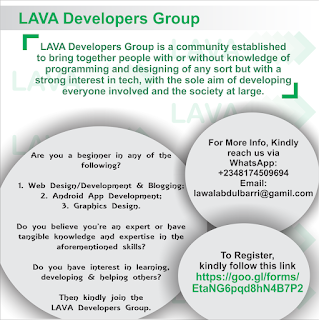
Leave a Comment