How To Place AdSense Ads On A Blogger Site
After getting an AdSense approval, most bloggers face the challenge of placing the Ads codes on their blogger site. Here is a comprehensive illustration of how to place these codes on your site.
Get the Ads code
First, you need the ads code. Login to your AdSense account, click on "My ads" then click on "Content" then "Ad units";
Type in the name of the Ad (e.g Side Bar Ad) and leave all other options as recommended. Then click on "save and get code".
Copy the code and head to your blogger dashboard, then click on "Layout".
Place the code on your site
Then add the "HTML/Javascript" gadget, place the code (AdSense Ad code) in the space provided (leave the title space blank). Save and head to your site, the Ads woulds be live.
Still having troubles placing your Ad codes? Contact us through the comment box.













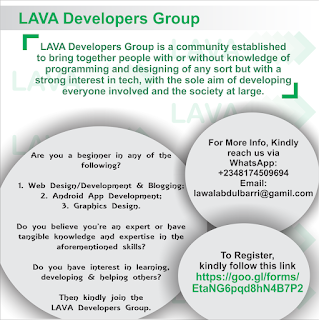
Leave a Comment