HOW TO CHANGE THE THEME OF A BLOGGER SITE
A theme is the template or site design which modifies how the contents and gadgets on the site are displayed and arranged.
Good themes are essential, not only for smooth navigation and efficient readability but also, for an efficient SEO. It also improves earnings on AdSense, in one way or the other. This is why it is very important to pick the right and most suitable theme for your website.
There are many sites which sell website themes. Some themes are actually free, but with limited features. Some of the sites which offer good free & premium themes are:
Also, with the knowledge of HTML, you can design your own theme to suit your taste. Although, this could be stressful and time wasting.
Now to the main deal. Once you've downloaded or gotten the theme/template (which is usually an XML or HTML file) of your choice, head over to your blogger dashboard. Click on "Theme". Then click on "Backup/Restore".
A window will pop up. Click on "choose file", then choose the theme.
Then finally click "Upload". Sometimes, it'll take about 1-2 minutes for theme to upload.
After that, you can click on "Customize" or "Edit HTML" to further modify the theme. You can also edit or rearrange the gadgets by heading over to the "Layout" page.
If this was useful, kindly share :-)
Good themes are essential, not only for smooth navigation and efficient readability but also, for an efficient SEO. It also improves earnings on AdSense, in one way or the other. This is why it is very important to pick the right and most suitable theme for your website.
There are many sites which sell website themes. Some themes are actually free, but with limited features. Some of the sites which offer good free & premium themes are:
BTemplates, SoraTemplates and others....
Also, with the knowledge of HTML, you can design your own theme to suit your taste. Although, this could be stressful and time wasting.
Now to the main deal. Once you've downloaded or gotten the theme/template (which is usually an XML or HTML file) of your choice, head over to your blogger dashboard. Click on "Theme". Then click on "Backup/Restore".
A window will pop up. Click on "choose file", then choose the theme.
Then finally click "Upload". Sometimes, it'll take about 1-2 minutes for theme to upload.
After that, you can click on "Customize" or "Edit HTML" to further modify the theme. You can also edit or rearrange the gadgets by heading over to the "Layout" page.
If this was useful, kindly share :-)












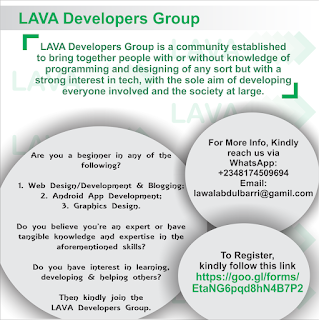
Leave a Comment