How To Build A Simple Website Using Blogger
Building a website is quite simple. There are lots of platforms that make it easy for people with no knowledge of programming to own or build websites. Although the simplicity, some still find it difficult to build a site.
The only thing that will cost you some money is a custom domain. But without the custom domain, blogger has an option for you to use its free ".blogspot.com" domain.
To build a site using blogger, head over to www.blogger.com, click on "create your blog" and login using your google account. If you don't have one, you can quickly create one.
Once you've signed into your Google account, you can reload www.blogger.com, put in your title, url and choose a template as indicated in he image below;

How to build a simple blogger site:
If you have no funds and just want to build a website, Blogger is the right platform for you. Although WordPress also offers free site services, blogger easier to use and more preferred by many.The only thing that will cost you some money is a custom domain. But without the custom domain, blogger has an option for you to use its free ".blogspot.com" domain.
To build a site using blogger, head over to www.blogger.com, click on "create your blog" and login using your google account. If you don't have one, you can quickly create one.
Once you've signed into your Google account, you can reload www.blogger.com, put in your title, url and choose a template as indicated in he image below;

Features and advantages of Blogger:
After creating your blogger site, you should be redirected to page which shows your blogger dashboard, like in the image below:
Kindly note the following from the image above:
1. Stats: this leads to a page which indicates the traffic flow to the site.
2. Comments: this leads to a page which show all comments made on posts and pages on the site.
3. Earnings: this leads to a page that indicates your earnings and adsense settings.
4. Campaigns: this leads to AdWords, for promoting your site and improving traffic.
5. Pages: this leads to a page where your site pages can be managed.
6. Layout: this leads to a page where gadgets and other site content can be managed and arranged.
7. Theme: this leads to a page where the site's theme/template can be managed, edited and customized.
8. Settings: this leads to a page where general settings like blog title, description, domain name, posts can be managed and edited.
9. Posts: this is the page that shows all posts on the blog and where such posts can be managed.
10. New post: this leads to a text editor where your blog posts are constructed, edited and published. See image of the text editor below:
Kindly note the following from the image above:
1. Post title bar;
2. Publish button; which makes your post available to the public online.
3. Text editor;
4. Post settings; for editing post/publish options.
5. Tool bar.
With this, I hope it will be very easy for you to build a simple website now. If you are still having difficulties, feel free to contact us.











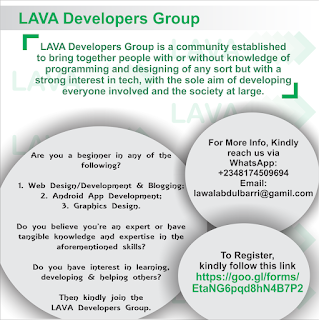
Leave a Comment